一、自定义索引名称¶
1. 修改filebeat配置文件¶
vim /etc/filebeat/filebeat.yml
#在Elasticsearch Output栏下添加3行内容!(注意缩进格式!!!)
#1. 131行下面,定义索引名称和索引样式,自己随便起,能区分开就行!
# 这两行顶头开始写!
setup.template.name: "10.0.8.5"
setup.template.pattern: "10.0.8.5-"
#2. 添加134行,索引生命周期管理ilm功能默认开启,开启的情况下索引名称只能为filebeat-*
# 这1行顶头开始写!
setup.ilm.enabled: false
#3. 137行下面,添加刚才定义的索引
# 这一行开头2个空格!
index: "10.0.8.5-syslog-chupeng_%{+yyyy.MM.dd}"
127 # ================================== Outputs ===================================
128
129 # Configure what output to use when sending the data collected by the beat.
130
131 # ---------------------------- Elasticsearch Output ----------------------------
132 setup.template.name: "10.0.8.5"
133 setup.template.pattern: "10.0.8.5-"
134 setup.ilm.enabled: false
135 output.elasticsearch:
136 # Array of hosts to connect to.
137 hosts: ["10.0.8.5:9200"]
138 index: "10.0.8.5-syslog-chupeng_%{+yyyy.MM.dd}"
139 # Protocol - either `http` (default) or `https`.
140 #protocol: "https"
141
142 # Authentication credentials - either API key or username/password.
143 #api_key: "id:api_key"
144 #username: "elastic"
145 #password: "changeme"
2. 重启filebeat¶
systemctl restart filebeat
3. 查看日志,检查filebeat重启是否成功¶
tail -f /var/log/chup.log
4. 查看当前elasticsearch的索引¶
curl 127.0.0.1:9200/_cat/indices
root@4c16g:/etc/filebeat# curl 127.0.0.1:9200/_cat/indices
green open .geoip_databases vp77wdCxR6ersomYKR7XIg 1 0 44 0 40.8mb 40.8mb
yellow open filebeat-7.16.2-2021.12.31-000001 T2pz3T1STzed5845y95pFA 1 1 12846 0 3.6mb 3.6mb #这一行是现在的
green open .apm-custom-link NwEzmXWMRb-Lnnw_Y8C33Q 1 0 0 0 226b 226b
green open .kibana_task_manager_7.16.2_001 1n0PxyQoSJKKmUs20b79qA 1 0 17 5625 724.3kb 724.3kb
green open .kibana_7.16.2_001 LCun_7ggQiekuppoURCj8w 1 0 254 30 2.4mb 2.4mb
green open .apm-agent-configuration kQzGyZJxSSaotJkeBbpVbQ 1 0 0 0 226b 226b
green open .async-search 9RuXcU90T1OMOX-AZ6YDZA 1 0 0 0 249b 249b
5. 删除原来的filebeat索引¶
curl -XDELETE 127.0.0.1:9200/filebeat*
root@4c16g:/etc/filebeat# curl -XDELETE 127.0.0.1:9200/filebeat*
{"acknowledged":true}root@4c16g:/etc/filebeat#
root@4c16g:/etc/filebeat# curl 127.0.0.1:9200/_cat/indices
green open .geoip_databases vp77wdCxR6ersomYKR7XIg 1 0 44 0 40.8mb 40.8mb
green open .kibana_task_manager_7.16.2_001 1n0PxyQoSJKKmUs20b79qA 1 0 17 5646 735.9kb 735.9kb
green open .apm-custom-link NwEzmXWMRb-Lnnw_Y8C33Q 1 0 0 0 226b 226b
green open .kibana_7.16.2_001 LCun_7ggQiekuppoURCj8w 1 0 254 30 2.4mb 2.4mb
green open .apm-agent-configuration kQzGyZJxSSaotJkeBbpVbQ 1 0 0 0 226b 226b
green open .async-search 9RuXcU90T1OMOX-AZ6YDZA 1 0 0 0 249b 249b
6. 再次查看索引¶
#1.模拟ssh登录,产生日志
ssh root@42.192.132.182 #密码随便填,模拟登录失败
#2.查看索引
curl 127.0.0.1:9200/_cat/indices
root@4c16g:/etc/filebeat# curl 127.0.0.1:9200/_cat/indices
green open .geoip_databases vp77wdCxR6ersomYKR7XIg 1 0 44 0 40.8mb 40.8mb
yellow open 10.0.8.5-syslog-chupeng_2021.12.31 FTqhnt5iRx2zUwM5tKzg5A 1 1 3 0 26.8kb 26.8kb # 按自己设置的名称产生了日志索引!!!
green open .apm-custom-link NwEzmXWMRb-Lnnw_Y8C33Q 1 0 0 0 226b 226b
green open .kibana_task_manager_7.16.2_001 1n0PxyQoSJKKmUs20b79qA 1 0 17 5976 717.4kb 717.4kb
green open .kibana_7.16.2_001 LCun_7ggQiekuppoURCj8w 1 0 254 31 2.4mb 2.4mb
green open .apm-agent-configuration kQzGyZJxSSaotJkeBbpVbQ 1 0 0 0 226b 226b
green open .async-search 9RuXcU90T1OMOX-AZ6YDZA 1 0 0 0 249b 249b
二、kibana重新添加索引¶
7. 删除原来的索引¶
# 由于索引改名了,所以需要重新添加索引!
# 10.0.8.5:5601
# 找到左侧失效的索引,点击其后面的“···”,
# 然后选择第二项,打开管理索引页
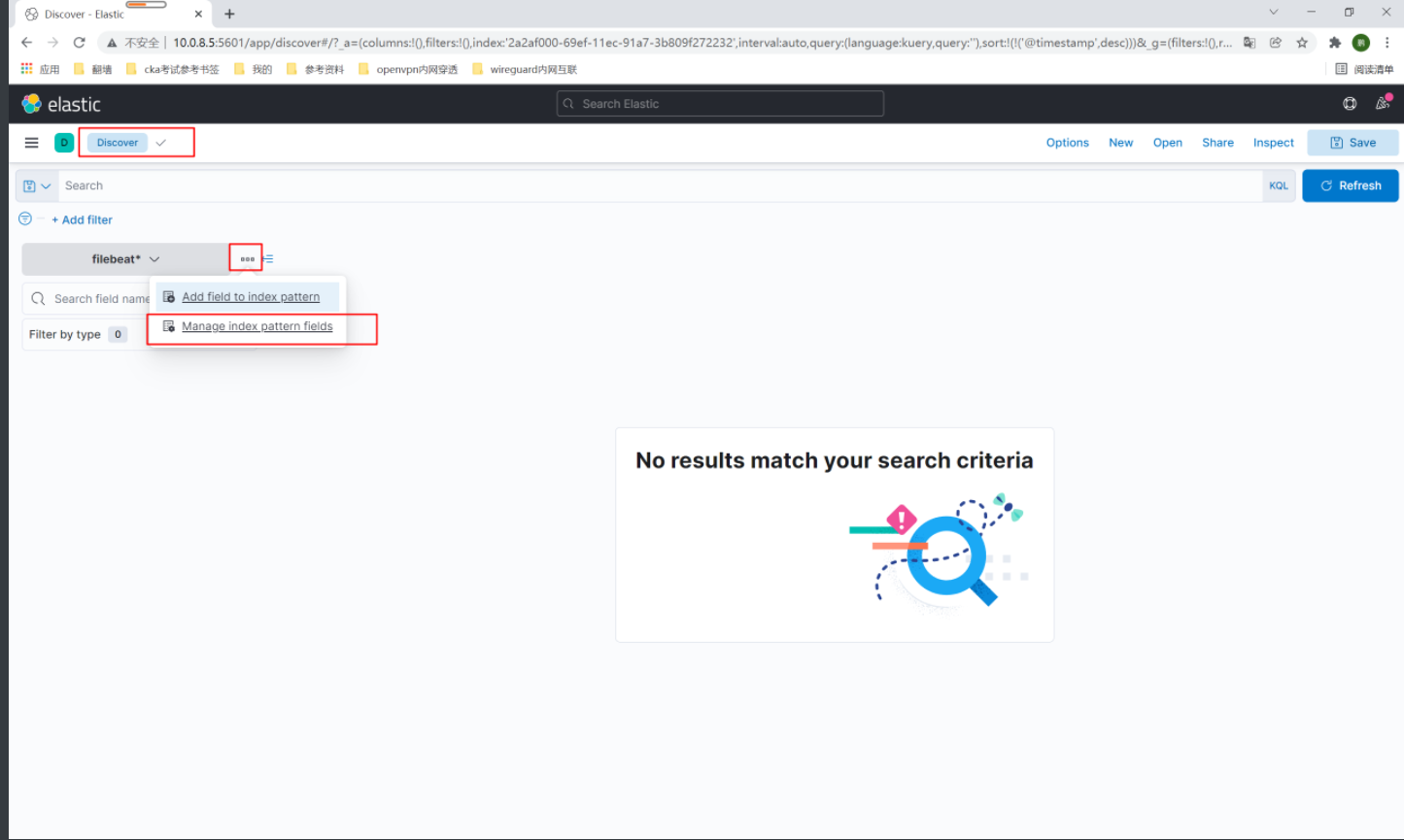
# 新弹出的页面,点击右上角的删除即可!
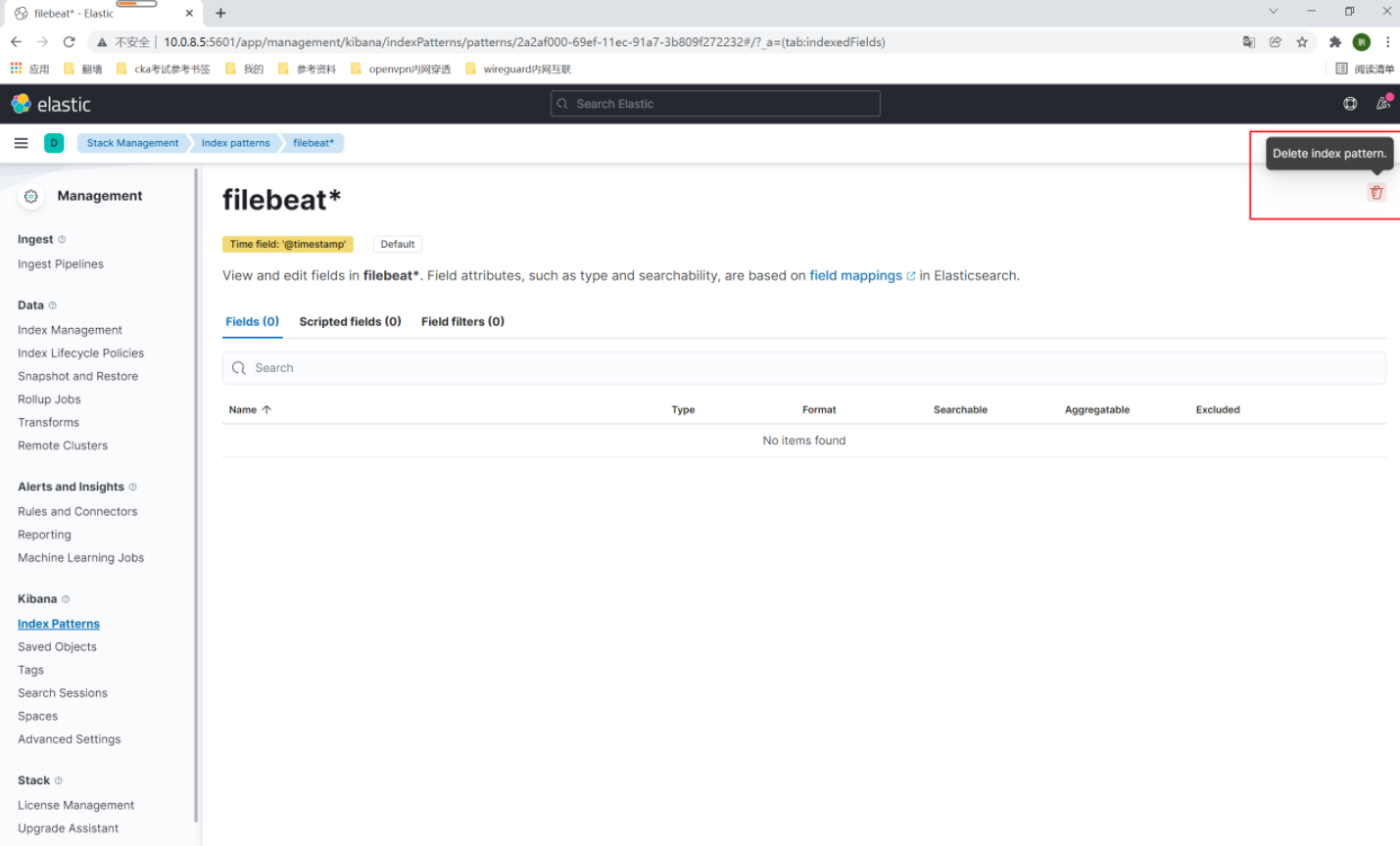
8. 重新添加索引¶
# 点击创建索引,在右侧能显示出目前的索引!
# name:10.0.8.5*
# timestamp:选择不使用时间戳!
# 点击下面的创建!
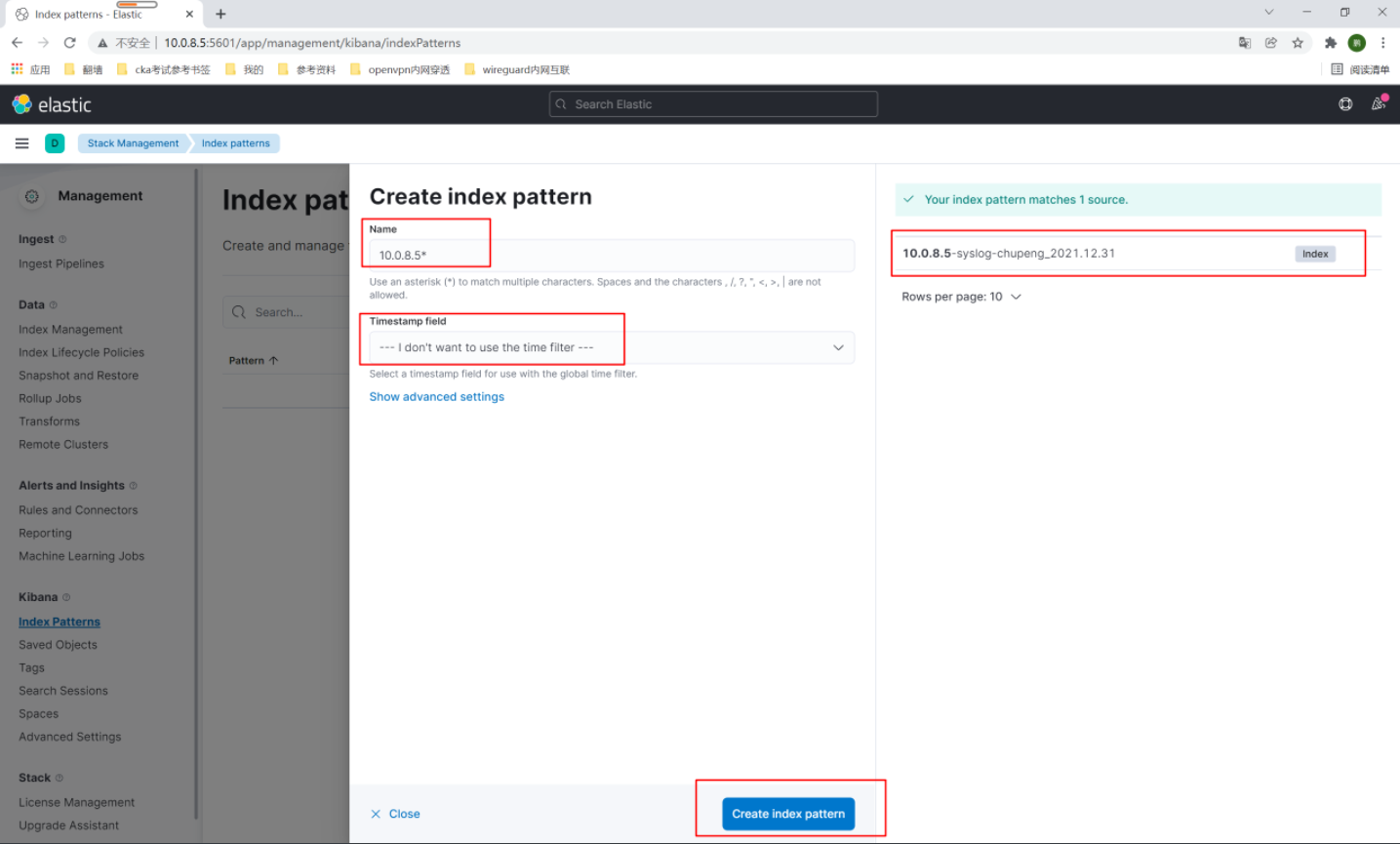
# 再次点击discover,即可查看到日志了!
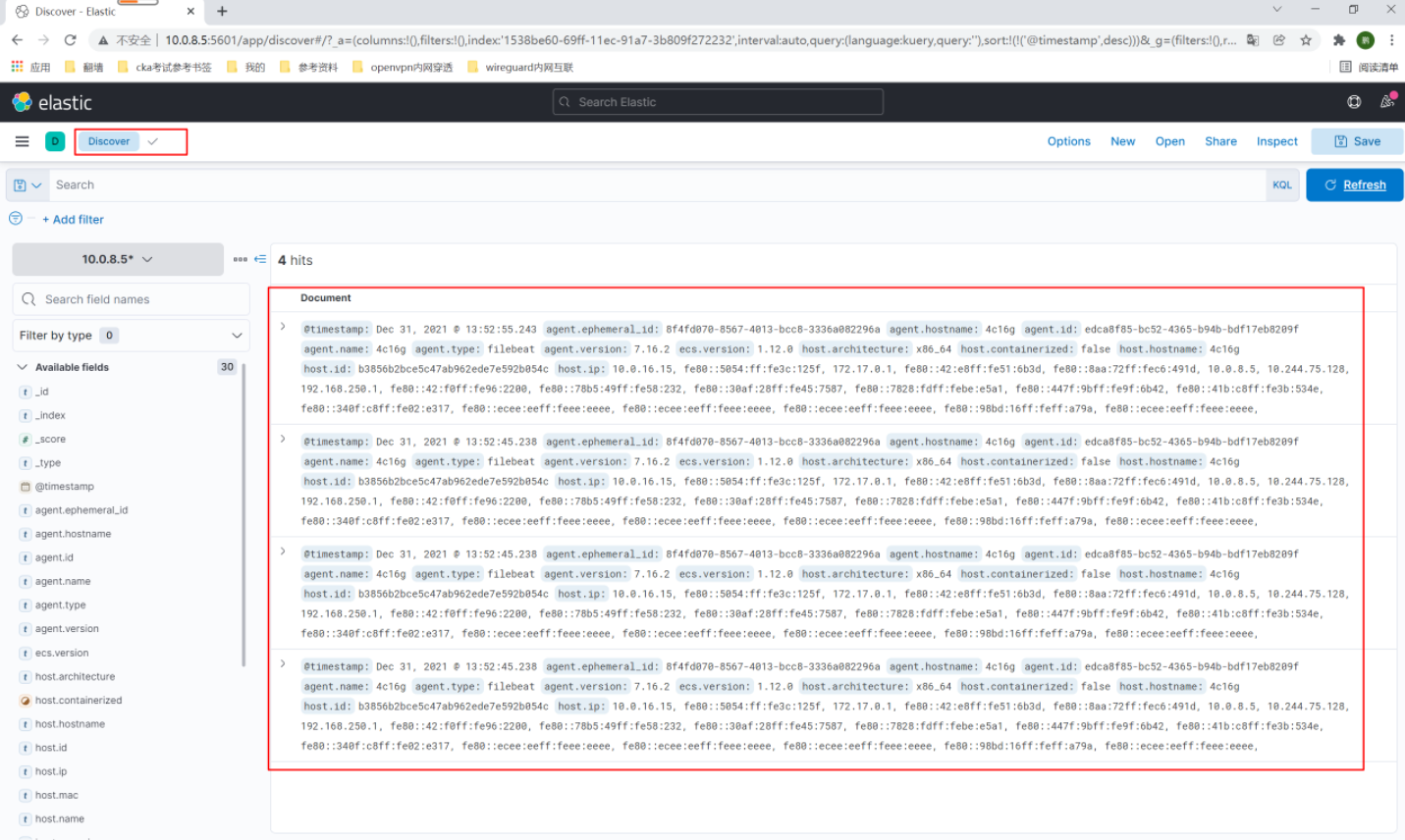
最后更新:
2022-02-19 13:05:46